April 25, 2012
|
Razor tip: Escaping the "@" character
|
57263 hit(s)
In ASP.NET Web Pages/Razor, you use the @ character inside markup to mean "here be code." Like this:
<p>@DateTime.Now</p>
But suppose you want to display the @ character instead of use it to mark code? Like this:
<p>You use the @ character to mark inline code.</p>
Try that in a .cshtml page and you're rewarded with a YSOD:
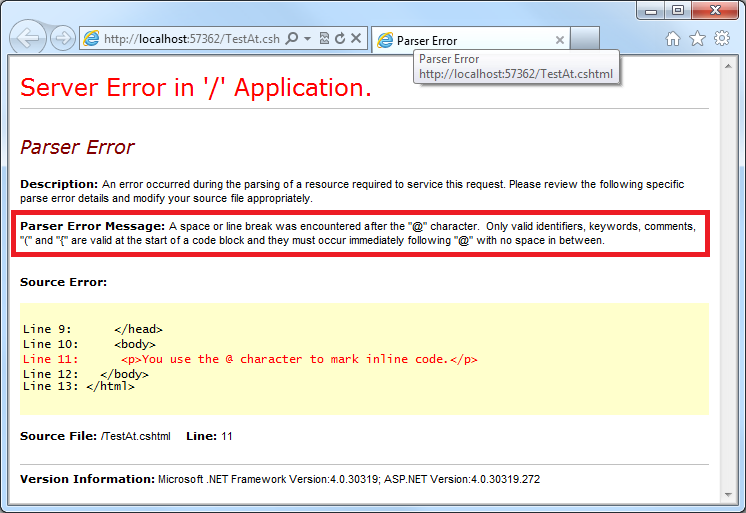
(Click to embiggen)
Simple fix: escape the @ character with ... another @ character. Like this:
<p>You use the @@ character to mark inline code.</p>
This makes the parser happy.
(h/t, as usual with parser questions: Andrew Nurse)
 |
|

 |
|
